Marvin JS Draw tool- Guide
A Introductory Guide of Marvin JS Chemical Drawing tool.
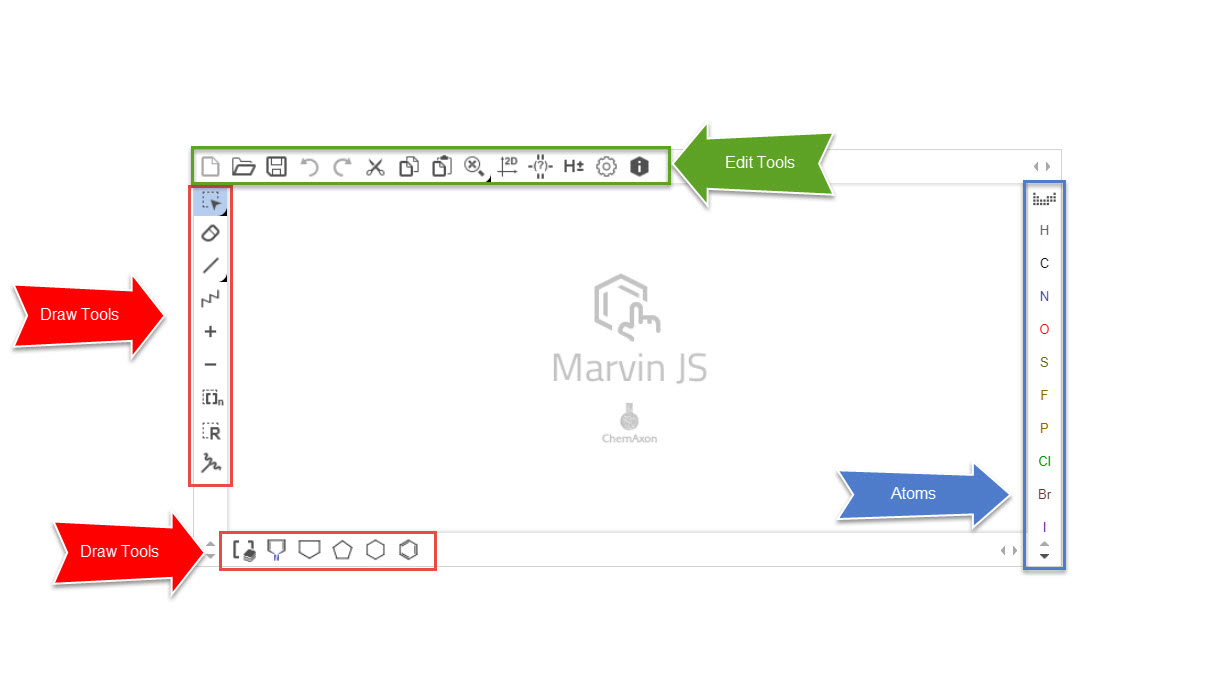
Edit Tools- This area allows you to import/save/copy/cut/paste In addition there are tools to clean and edit your settings.
Draw Tools- The two areas are the places to create bonds and build your structure, this includes tools to change charges of the atoms and pre-made ring structures.
Atoms- This is where you will find your atoms, should you require to change an atom on a bond you can either select it from the listed atoms or if you wish to use anything else on the periodic table you can click on the icon at the top 
Tips and Tricks
- For brief description for each button on the tool, just highlight your mouse over the button and a description box will pop-up
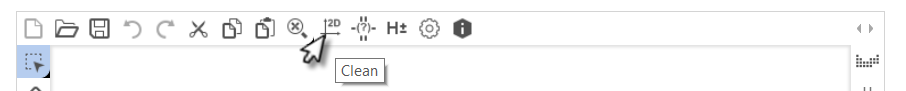
- If you see this little black corner on a button it
 means it can be expanded. To expand and see additional tools, just click on the corner and the tools will expand.
means it can be expanded. To expand and see additional tools, just click on the corner and the tools will expand.
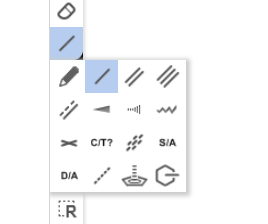
- A quick way of selecting the atom you require is actually using your Keyboard, for example if I wish to use a Oxygen atom I will press O and this will automatically select Oxygen. Although not displayed in the Periodic table, the deuterium and tritium symbols can be added this way.
Was this article helpful?
Have more questions? Submit a request